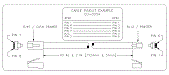|
|
|
POS Equipment for Square Stand
Square Register is a simple, elegant POS program for iPad and
Android.
Need to add the necessary stuff to make a full blown Point of Sale system?
Here's how. Need it all? Check out our
Starter Kit for Square Stand
Looking for products for Square Register?
Not sure which device to use? Check out our
Square Register Buyers' Guide |
 |
 |
|
|
|
|
The following hardware accessories are compatible with Square Stand. All
hardware listed under Supported Hardware for the Square Register App is also
compatible with Square Stand, but will not connect to the stand via USB.
Square Stand is compatible with 2nd, 3rd, and 4th generation iPads.
The 1st generation iPad, iPad mini, and Android tablets are not compatible
with Square Stand.
Recommended Square Stand Hardware
The following are recommended hardware accessories for Square Stand.
See how to connect Square Stand hardware accessories.
|
 |
|
Star Receipt Printers
|
 |
|
Star Micronics TSP100 Receipt Printer is the first All-in-One receipt printer
on the market today!. The advantage of TSP143
Receipt Printer is evident for
applications such as retail, restaurants, and convenience stores. TSP143U
Receipt Printer is
provided with all standard operating system drivers (Windows,
Linux and Mac) and specialty drivers such as OPOS and JPOS.
The printer is also
directly supported in Square Stand. Star has also included a number of
embedded simple utilities that will
enhance Retail or Hospitality CRM in POS
applications and therefore make the entire experience simple. These printers
come complete with every thing you need including printer, power supply,
USB cable, wall bracket and a roll of thermal paper.
More... |
 |

printer brochure |
| TSP143UII |
|
USB |

|
Putty, US, thermal, printer, 2 color, auto-cutter, USB, power supply and cable included |
|
39461310 |
Putty |
$495 |
$275.95
$239.95 |

TSP143UNW |
|
| TSP143UII |
|
USB |

|
Gray US, thermal, printer, 2 color, auto-cutter, USB, power supply and cable included |
|
39461110 |
Black |
$495 |
$275.95
$239.95 |

TSP143UNG |
|
|
|
|
|
|
|
|
|
|
|
|
|
|
Thermal Printer Paper
|
80 mm (3-1/8 Inch) Wide
Thermal Roll Paper for Star and Epson
Thermal Printers
|
 |
 |
|
PA79T1275 |
3-1/8 inch wide,
thermal paper,
1 roll |
$3.00

PA79T1275 |
|
PA79T122010 |
3-1/8 inch wide,
thermal paper,
10 rolls |
$27.00

PA79T122010 |
|
PA79T122050 |
3-1/8 inch wide,
thermal paper,
50 rolls |
$89.00

PA79T122050 |
|
|
|
|
|
|
Star Kitchen Printers
Star SP742
Kitchen printers allow you to print a copy of the order in the
kitchen. To use a kitchen printer with Square Stand you can
connect the printer into the USB dongle on the Stand or you can use the Ethernet
connection on the Wireless Router. Your choice of connection determines
which printer you need to buy. NOTE: USB cables can only be up to 15
feet long. Longer connections are unreliable! |
Built specifically to work in environments where heat and
humidity can erode the type on the kitchen order, the SP700 is an ideal
printing solution. This fast, two-color printer offers crisp, easy to read type for quick
viewing, clamshell design for easy paper loading and an embedded power supply
for space efficiency. More... |
USB
$480
$244.95

SP742BUNW
ETHERNET
$409.95
$294.95

SP742BENW |
Setting up your cash drawer
Connect to a cash register to make change for customers and
store cash. When you set up a cash drawer with Square, it will automatically
open for every cash transaction or when issuing a cash refund. With Square
Stand you can use either a cash drawer that plugs into the receipt
printer
or one that plugs into the USB block of the Square Stand. We recommend using
the printer connection since the printer connected drawer
is simpler and
less expensive than the USB version.
Connect your cash drawer
Before you begin, you’ll need the following:
- APG cash drawer with printer or USB interface
- Supported Star receipt printer (see above)
-
MultiPRO interface cable (connects drawer to printer)
|
|
|
|
|
APG Cash Drawers |
 |
With resistance to the most brutal
environments, APG drawers feature sturdy steel frames powder coated in
cloud white or black to resist scratches and other external abuse.
Industrial grade steel ball bearing slides on the drawer won't wear like
silicon wheels and promote silky smooth opening and closing every time.
The heavy duty latch mechanism is rated for over 4 million operations,
allowing you to open the drawer 200 times a day, every day, for nearly
55 years.
With your choice of one or two under till media slots, the
Series 4000 makes safely storing receipts, large bills, or other
important media a snap. The spacious heavy duty till features
coated bill stays and stronger than average dividers, so you can
be sure your money stays put.
Features
- Compatible with Square
- Connects to Star and Epson series printers
- Dual, beveled media slots flow into flexible media
storage
- Storage space for coin rolls, packaged bills, and media
make the entire POS workstation more efficient
- Can be customized to fit your specific applications
- Available with painted or stainless steel drawer front
- Four-function lock provides multiple levels of security
- Lifetime Limited Warranty on all mechanical and
electrical parts provides peace of mind
|
 |
|
|
|
| |
|
|
|
 |
|
Complete your countertop POS Stand with this kit. Print
paper receipts, daily sales reports and summaries right from your iPad.
Includes,
Star USB Receipt Printer, APG Vasario Cash
Drawer, drawer cable, an extra Square Credit Card Reader (for iPad, iPhone or Android)
extra 2 rolls of thermal receipt paper and
installation support.
You just provide the Square Stand, the iPad
and a Square account.
Available in black or white.
|
 |
|
|
|
Square Stand Starter Kit , Full Sized Version
(16" wide cash drawer) Everything you need to get started taking in orders and money (except the iPad,
Square Stand
and the cash for the till!). Includes, Square credit card reader (use it
for making a smart phone mobile terminal),
receipt printer with USB interface, 2 rolls of receipt paper, 16" cash drawer with till, and all cables
for connecting the printer and cash drawer. |
Reg $409.95
Sale
$399.95 |
|
|
|
|
 |
$409.95
BLACK printer/drawer

SQUSTNDG
$409.95
WHITE printer/drawer

SQUSTNDW CHOOSE YOUR
OWN

Square-Bundle |
|
|
|
Square Stand Starter Kit, Compact Version (13" wide cash drawer)
Includes, Square credit card reader (use it for making a smart phone
mobile terminal),
receipt printer with USB interface,
13" cash drawer with till, and all cables
for connecting the printer and cash drawer. |
|
|
|
|
 |
$399.95
WHITE printer/drawer

SQUSTND2W
$399.95
BLACK printer/drawer

SQUSTND2G |
|
|
|
 beagle
pointer #14 beagle
pointer #14 |
Is there a
Restick
printer that is compatible with Square
that can print on the sticky receipts? |
|
There is a version of the
Star TSP650II printer
that is specifically designed to handle the special receipt paper that
can be
used to adhere a receipt to items for you customer, like coffee cups. It
works just like a receipt printer, except the back of
the thermal paper contains an adhesive.
The
USB version of TSP654SK printer will be compatible with Square if
using the Square stand, the
Ethernet version of the
TSP654SK with Square register or an Android device.
|
|
|
|
|
|